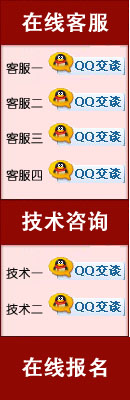引言
目标检测是计算机视觉中一个非常流行的任务,在这个任务中,给定一个图像,你预测图像中物体的包围盒(通常是矩形的) ,并且识别物体的类型。在这个图像中可能有多个对象,而且现在有各种先进的技术和框架来解决这个问题,例如 Faster-RCNN 和 YOLOv3。
本文讨论将讨论图像中只有一个感兴趣的对象的情况。这里的重点更多是关于如何读取图像及其边界框、调整大小和正确执行增强,而不是模型本身。目标是很好地掌握对象检测背后的基本思想,你可以对其进行扩展以更好地理解更复杂的技术。
问题陈述
给定一个由路标组成的图像,预测路标周围的包围盒,并识别路标的类型。这些路标包括以下四种:
· 红绿灯
· 停止
· 车速限制
· 人行横道
这就是所谓的多任务学习问题,因为它涉及执行两个任务: 1)回归找到包围盒坐标,2)分类识别道路标志的类型

数据集
它由877张图像组成。这是一个相当不平衡的数据集,大多数图像属于限速类,但由于我们更关注边界框预测,因此可以忽略不平衡。
加载数据
每个图像的注释都存储在单独的 XML 文件中。我按照以下步骤创建了训练数据集:
· 遍历训练目录以获得所有.xml 文件的列表。
· 使用xml.etree.ElementTree解析.xml文件。
· 创建一个由文件路径、宽度、高度、边界框坐标( xmin 、 xmax 、 ymin 、 ymax )和每个图像的类组成的字典,并将字典附加到列表中。
· 使用图像统计数据字典列表创建一个 Pandas 数据库。
def filelist(root, file_type):
"""Returns a fully-qualified list of filenames under root directory"""
return [os.path.join(directory_path, f) for directory_path, directory_name,
files in os.walk(root) for f in files if f.endswith(file_type)]
def generate_train_df (anno_path):
annotations = filelist(anno_path, '.xml')
anno_list = []
for anno_path in annotations:
root = ET.parse(anno_path).getroot()
anno = {}
anno['filename'] = Path(str(images_path) + '/'+ root.find("./filename").text)
anno['width'] = root.find("./size/width").text
anno['height'] = root.find("./size/height").text
anno['class'] = root.find("./object/name").text
anno['xmin'] = int(root.find("./object/bndbox/xmin").text)
anno['ymin'] = int(root.find("./object/bndbox/ymin").text)
anno['xmax'] = int(root.find("./object/bndbox/xmax").text)
anno['ymax'] = int(root.find("./object/bndbox/ymax").text)
anno_list.append(anno)
return pd.DataFrame(anno_list)
· 标签编码类列
#label encode target
class_dict = {'speedlimit': 0, 'stop': 1, 'crosswalk': 2, 'trafficlight': 3}
df_train['class'] = df_train['class'].apply(lambda x: class_dict[x])
调整图像和边界框的大小
由于训练一个计算机视觉模型需要的图像是相同的大小,我们需要调整我们的图像和他们相应的包围盒。调整图像的大小很简单,但是调整包围盒的大小有点棘手,因为每个包围盒都与图像及其尺寸相关。
下面是调整包围盒大小的工作原理:
· 将边界框转换为与其对应的图像大小相同的图像(称为掩码)。这个掩码只有 0 表示背景,1 表示边界框覆盖的区域。
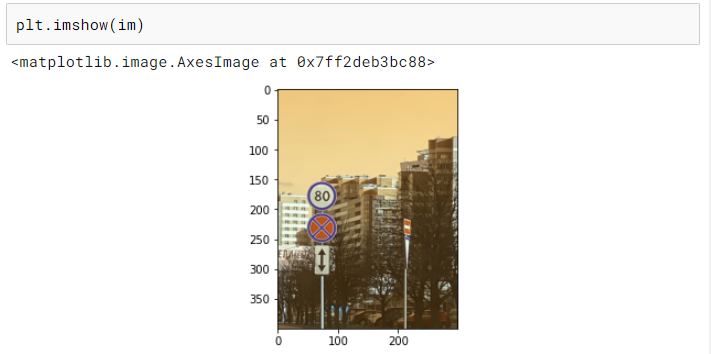
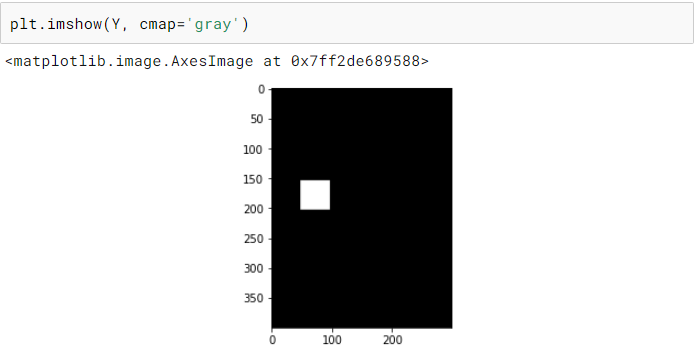
· 将掩码调整到所需的尺寸。
· 从调整完大小的掩码中提取边界框坐标。
def create_mask(bb, x):
"""Creates a mask for the bounding box of same shape as image"""
rows,cols,*_ = x.shape
Y = np.zeros((rows, cols))
bb = bb.astype(np.int)
Y[bb :bb
:bb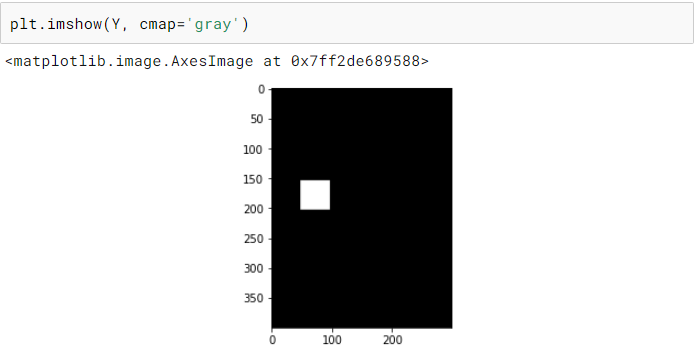 , bb
, bb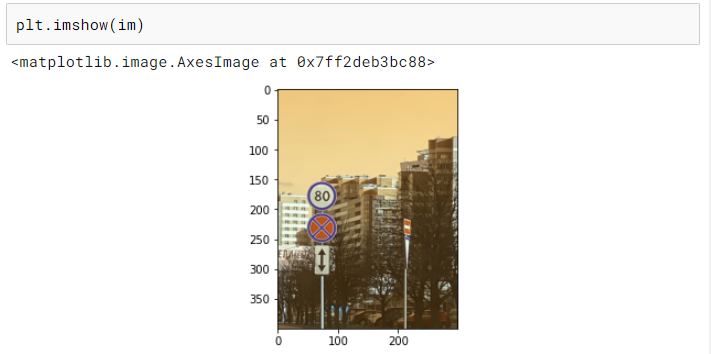 :bb
:bb ] = 1.
] = 1.
return Y
def mask_to_bb(Y):
"""Convert mask Y to a bounding box, assumes 0 as background nonzero object"""
cols, rows = np.nonzero(Y)
if len(cols)==0:
return np.zeros(4, dtype=np.float32)
top_row = np.min(rows)
left_col = np.min(cols)
bottom_row = np.max(rows)
right_col = np.max(cols)
return np.array([left_col, top_row, right_col, bottom_row], dtype=np.float32)
def create_bb_array(x):
"""Generates bounding box array from a train_df row"""
return np.array([x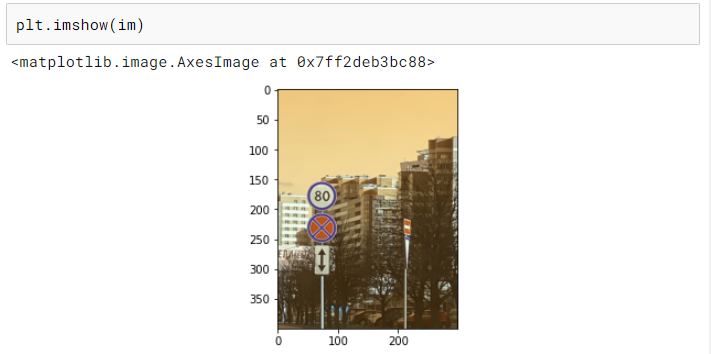 ,x
,x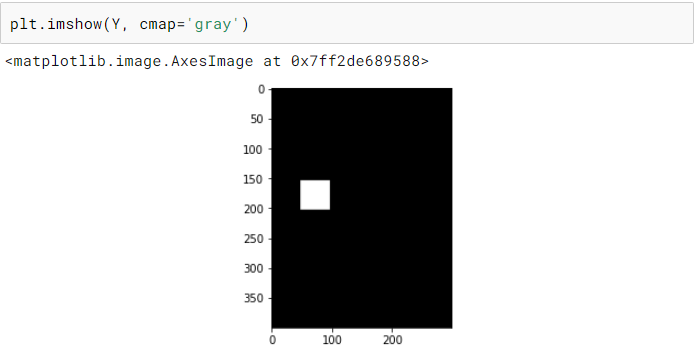 ,x
,x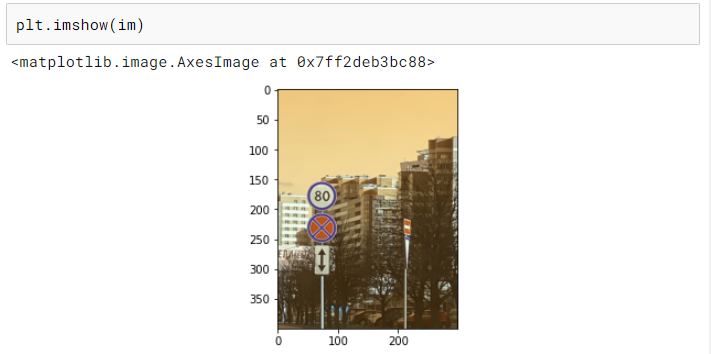 ,x
,x ])
])
def resize_image_bb(read_path,write_path,bb,sz):
"""Resize an image and its bounding box and write image to new path"""
im = read_image(read_path)
im_resized = cv2.resize(im, (int(1.49*sz), sz))
Y_resized = cv2.resize(create_mask(bb, im), (int(1.49*sz), sz))
new_path = str(write_path/read_path.parts[-1])
cv2.imwrite(new_path, cv2.cvtColor(im_resized, cv2.COLOR_RGB2BGR))
return new_path, mask_to_bb(Y_resized)
#Populating Training DF with new paths and bounding boxes
new_paths = []
new_bbs = []
train_path_resized = Path('./road_signs/images_resized')
for index, row in df_train.iterrows():
new_path,new_bb = resize_image_bb(row['filename'], train_path_resized, create_bb_array(row.values),300)
new_paths.append(new_path)
new_bbs.append(new_bb)
df_train['new_path'] = new_paths
df_train['new_bb'] = new_bbs